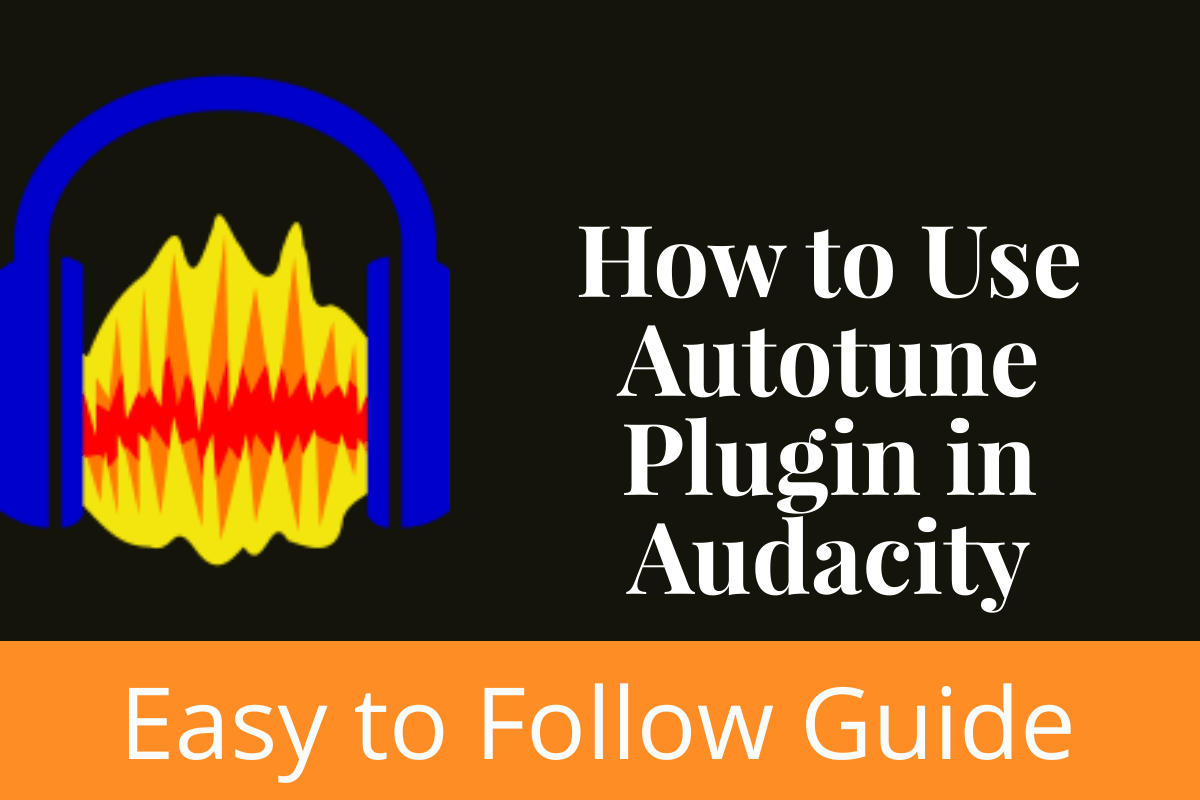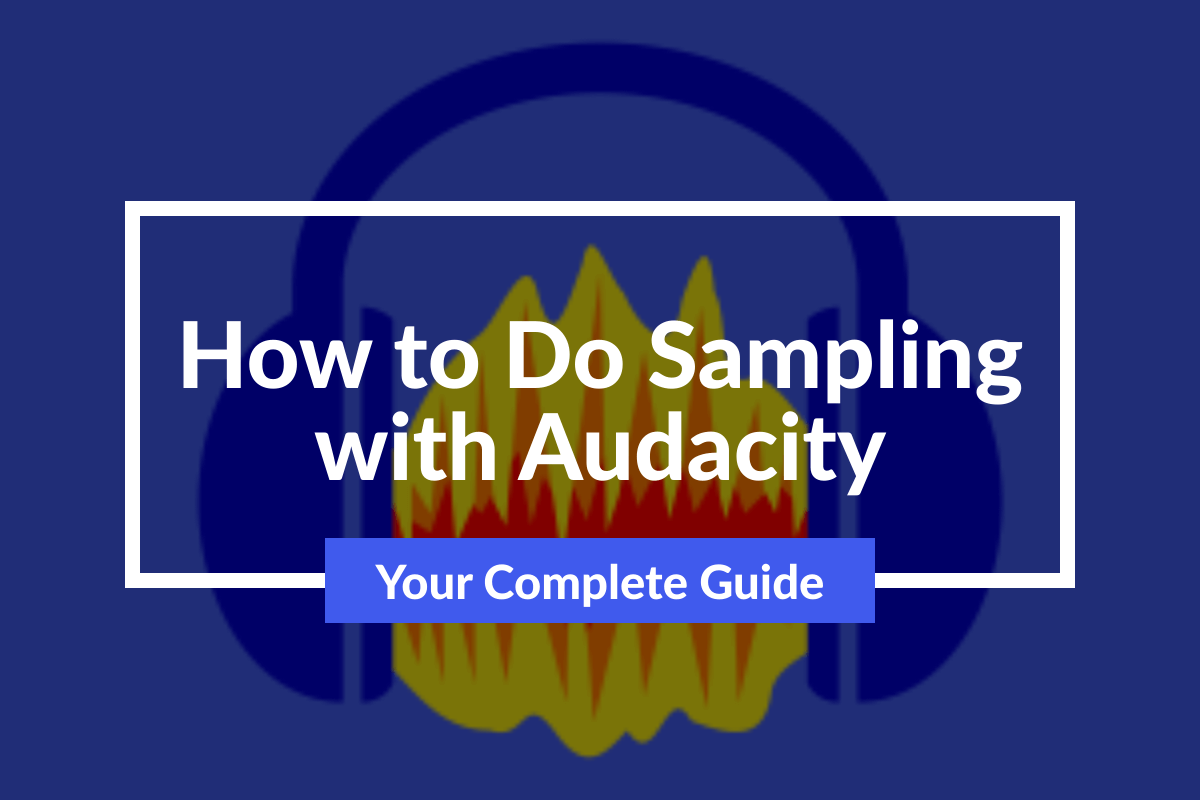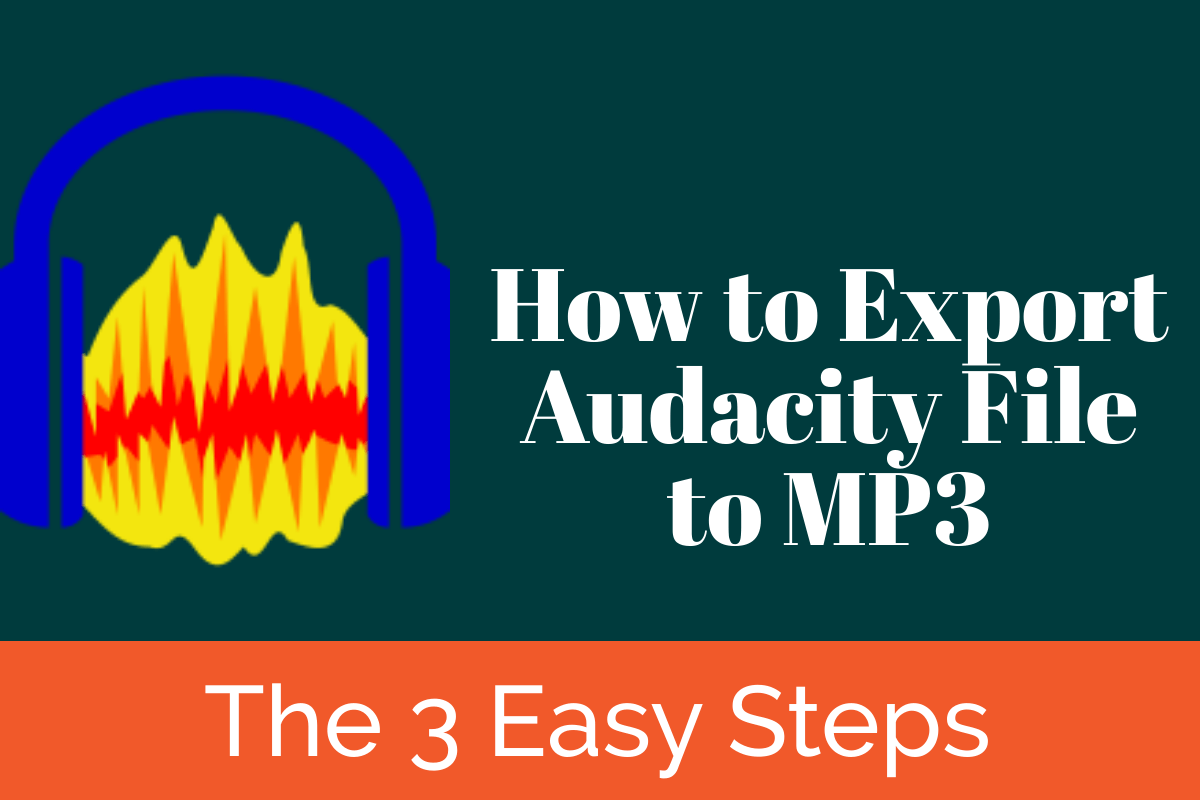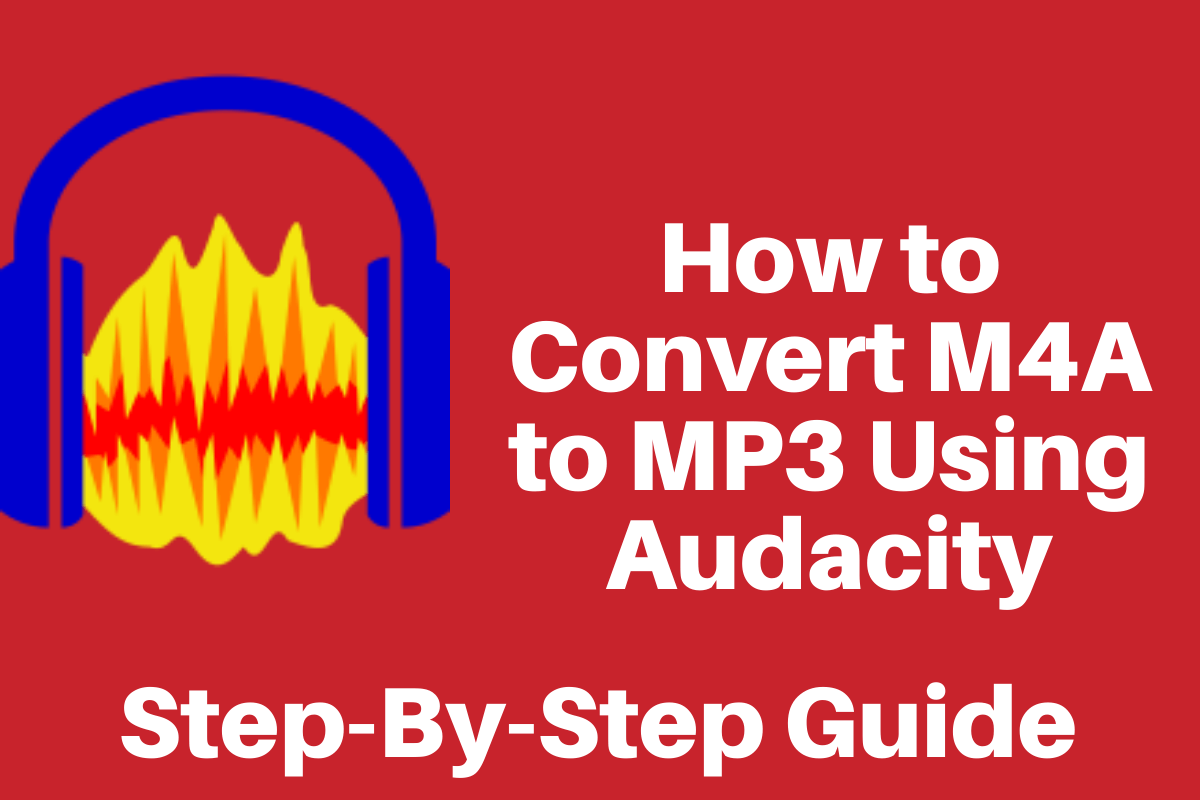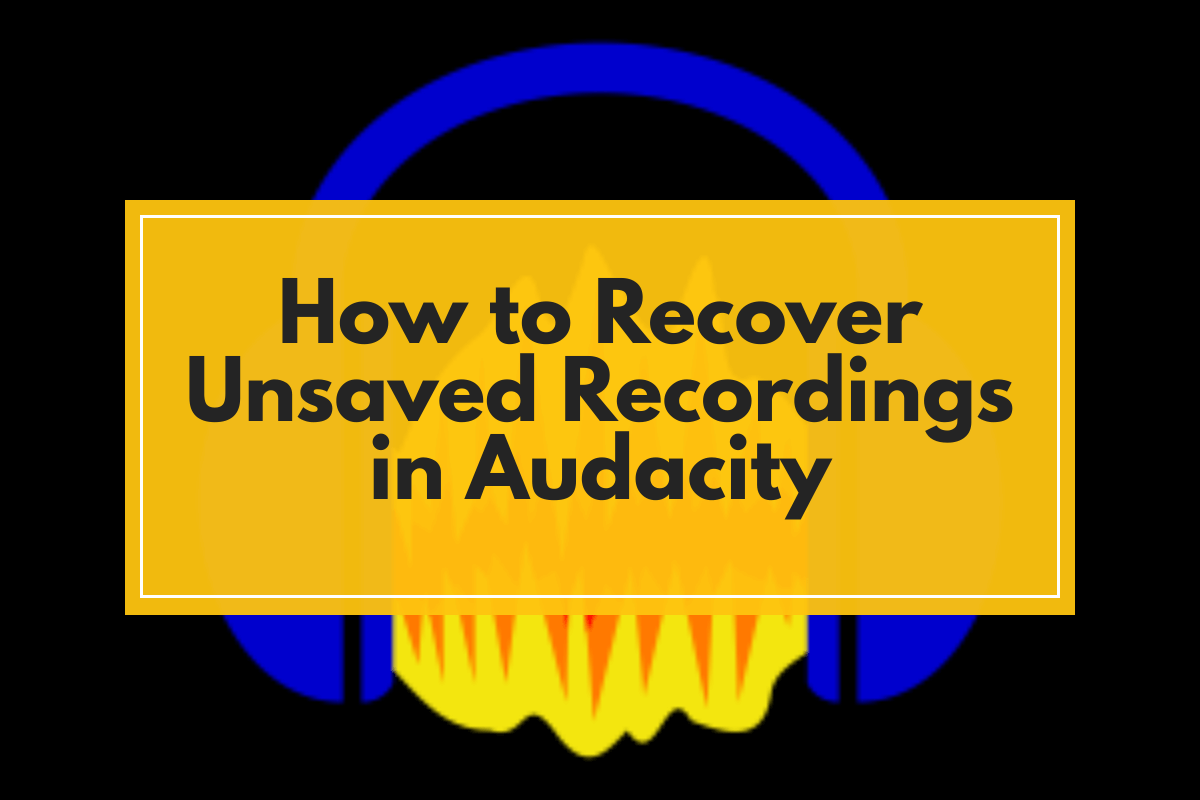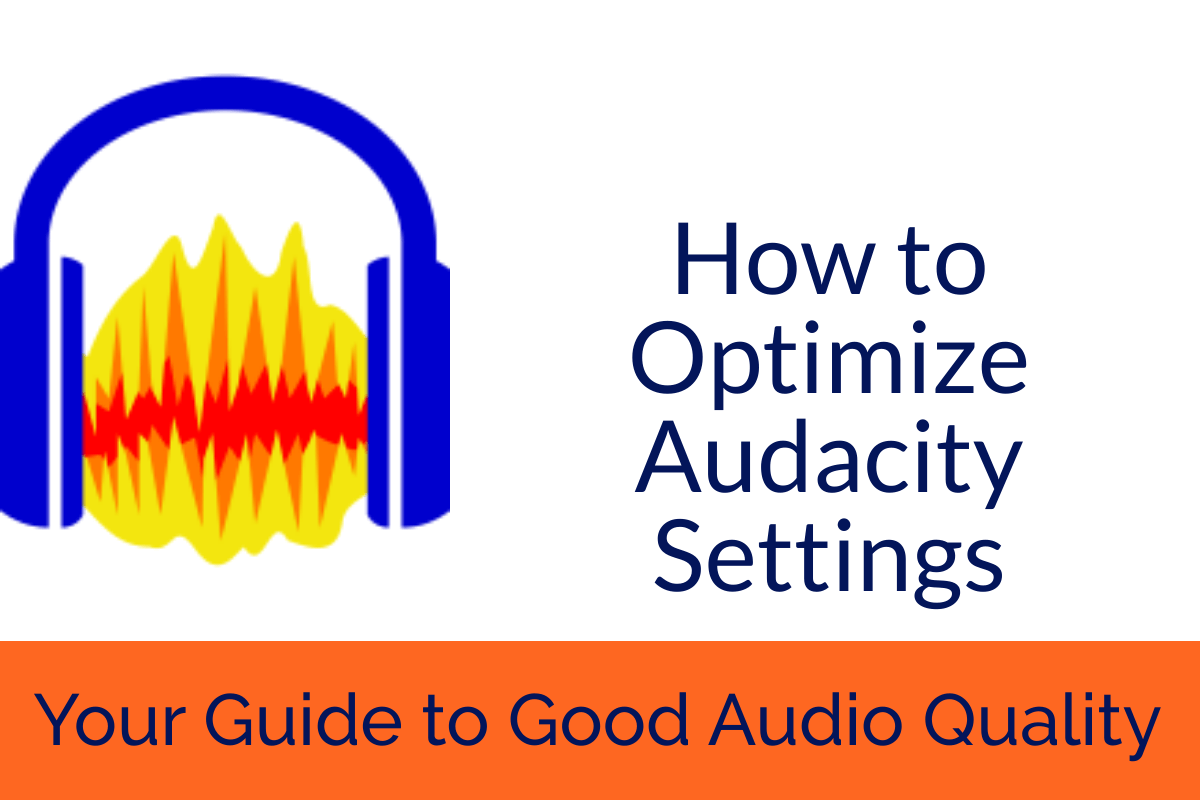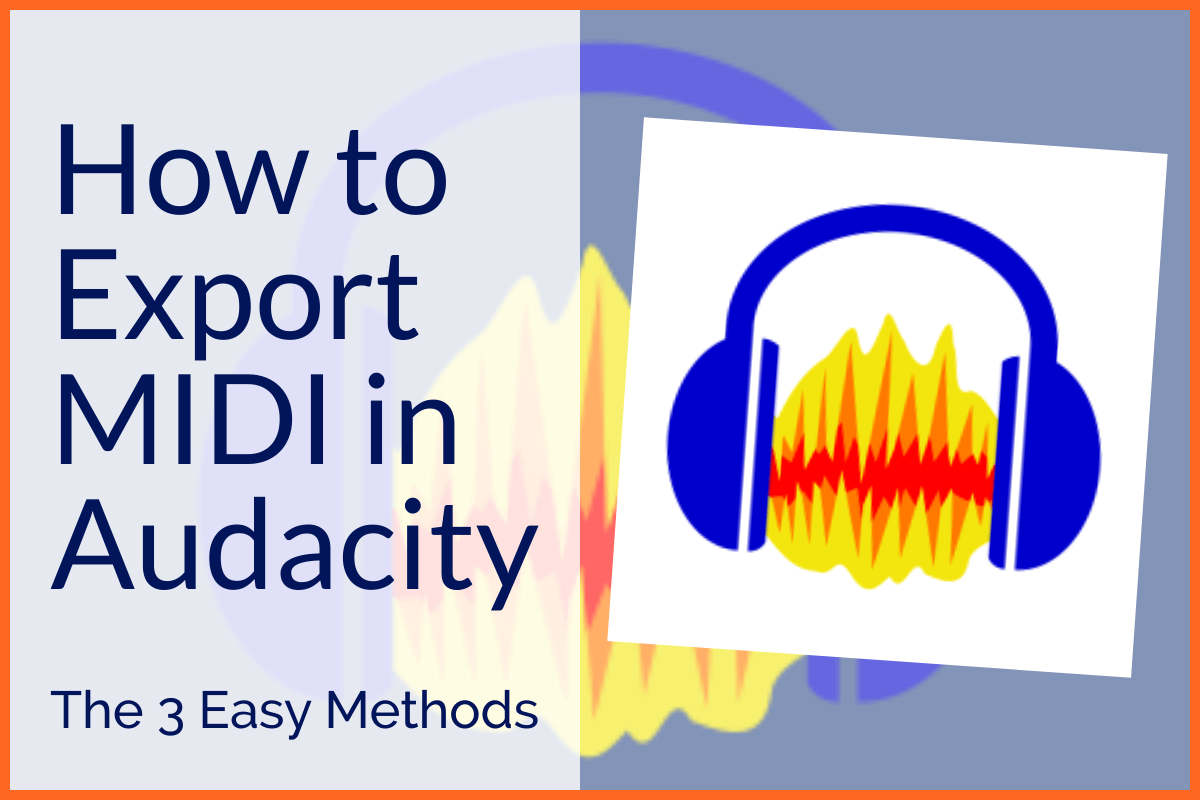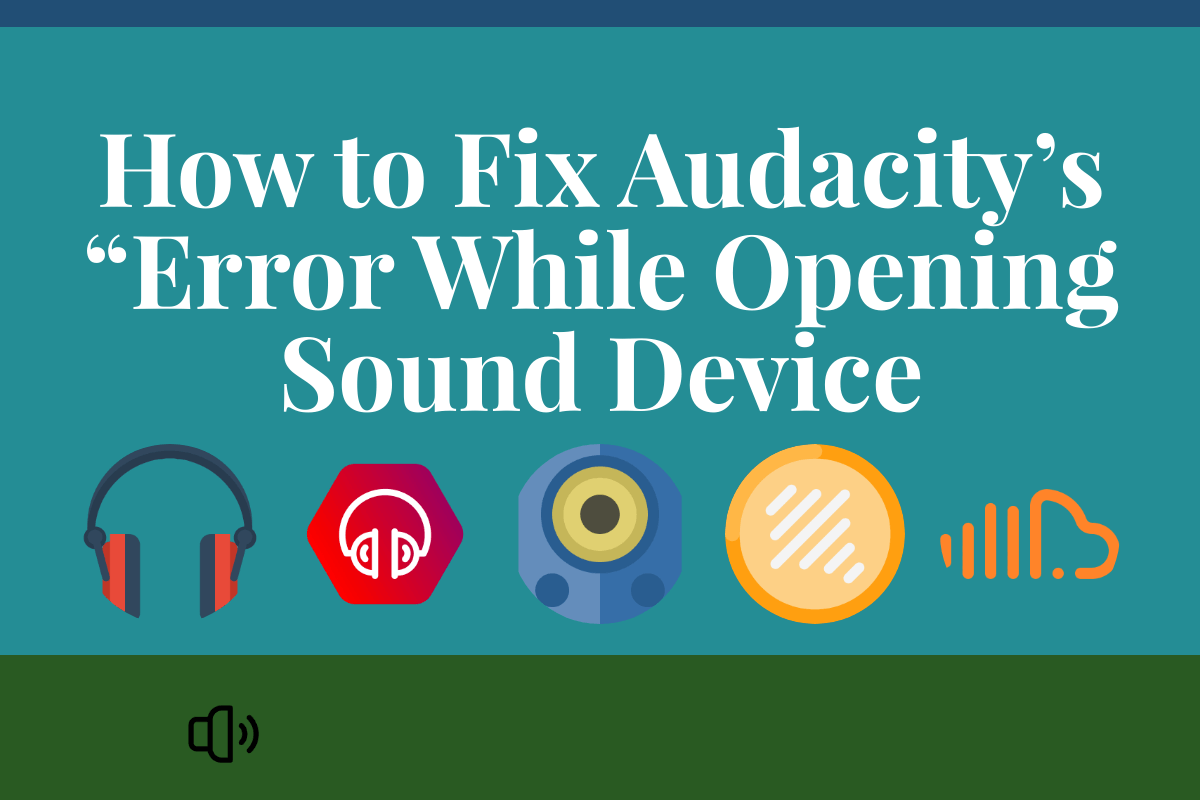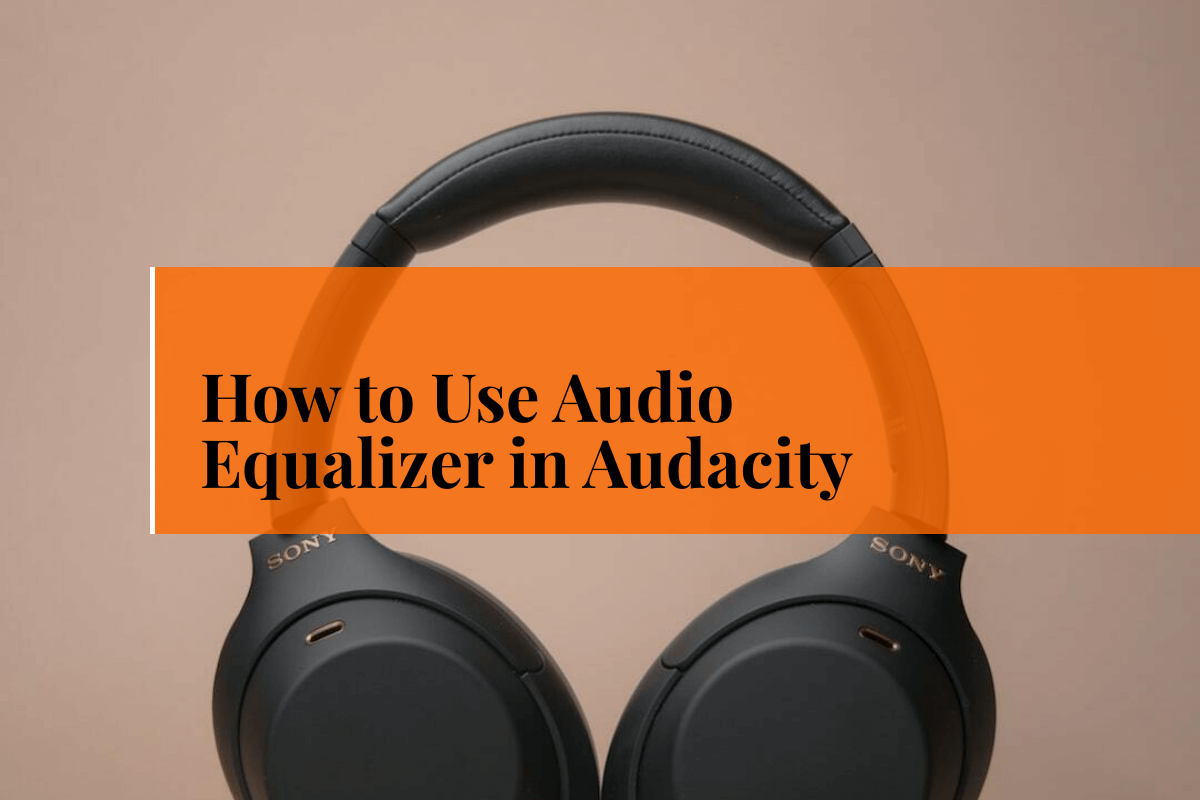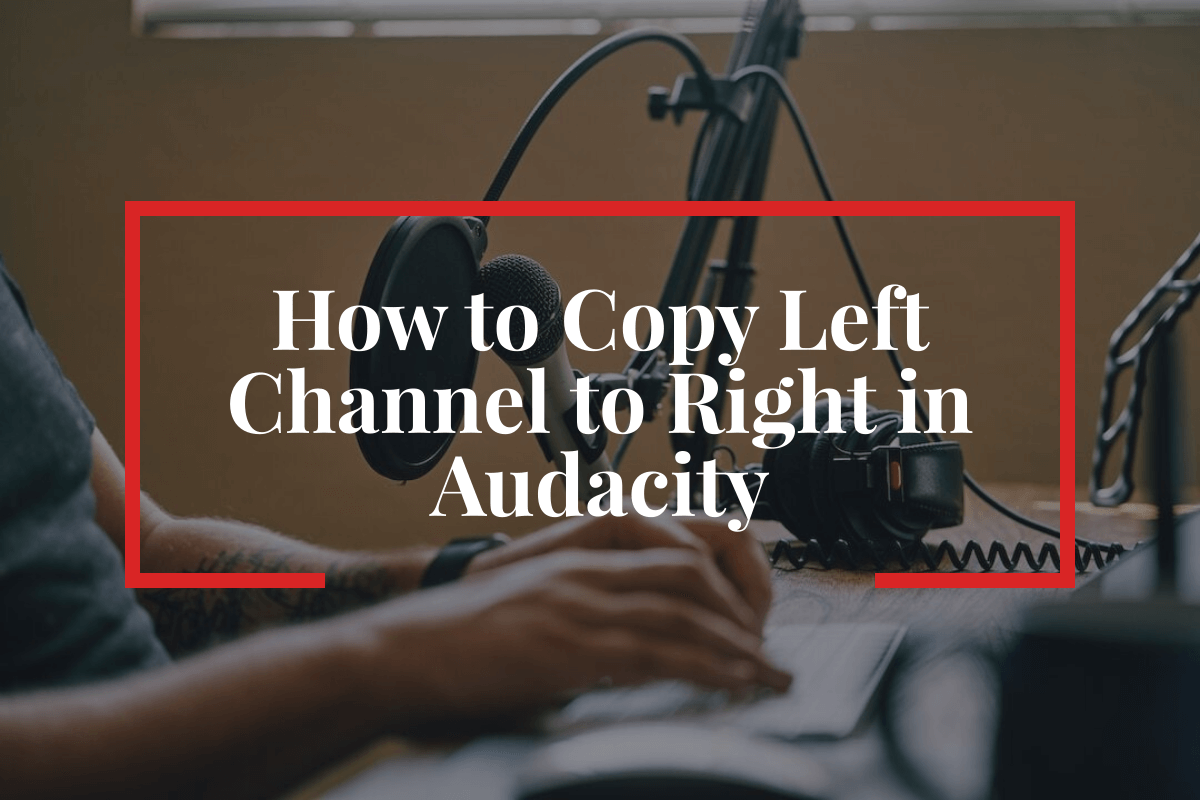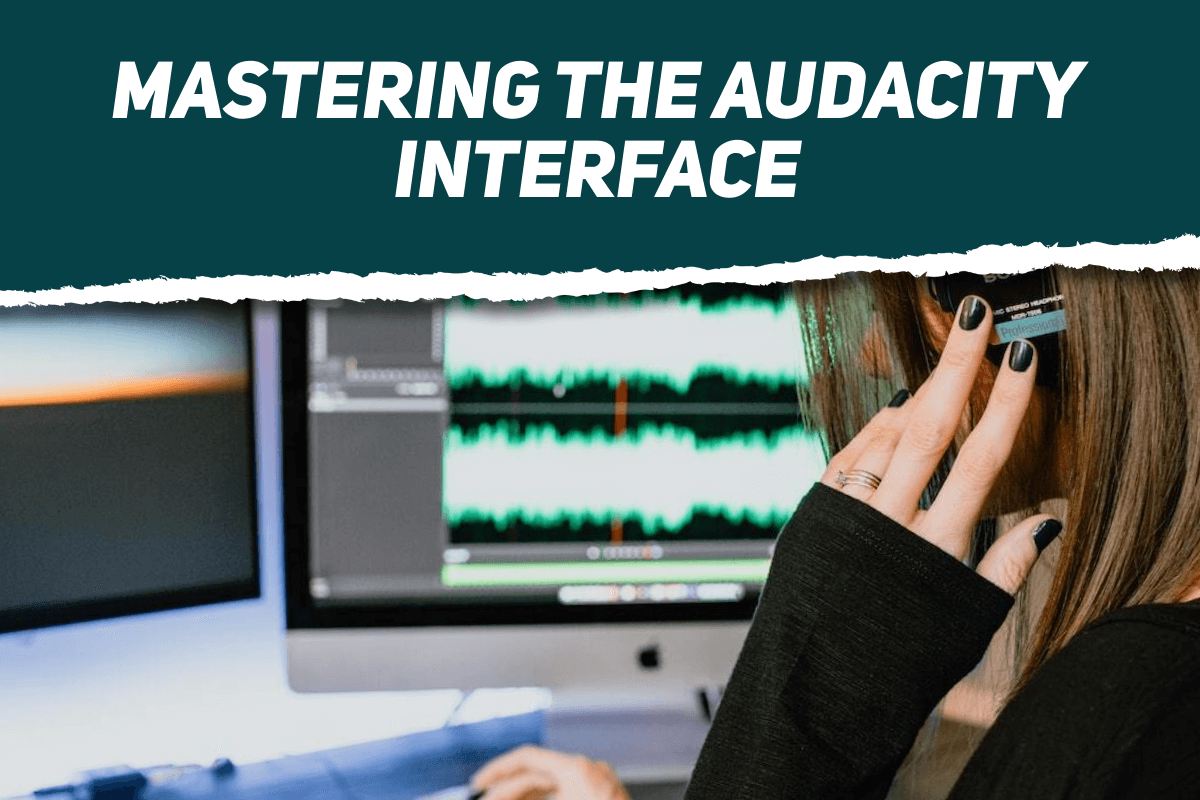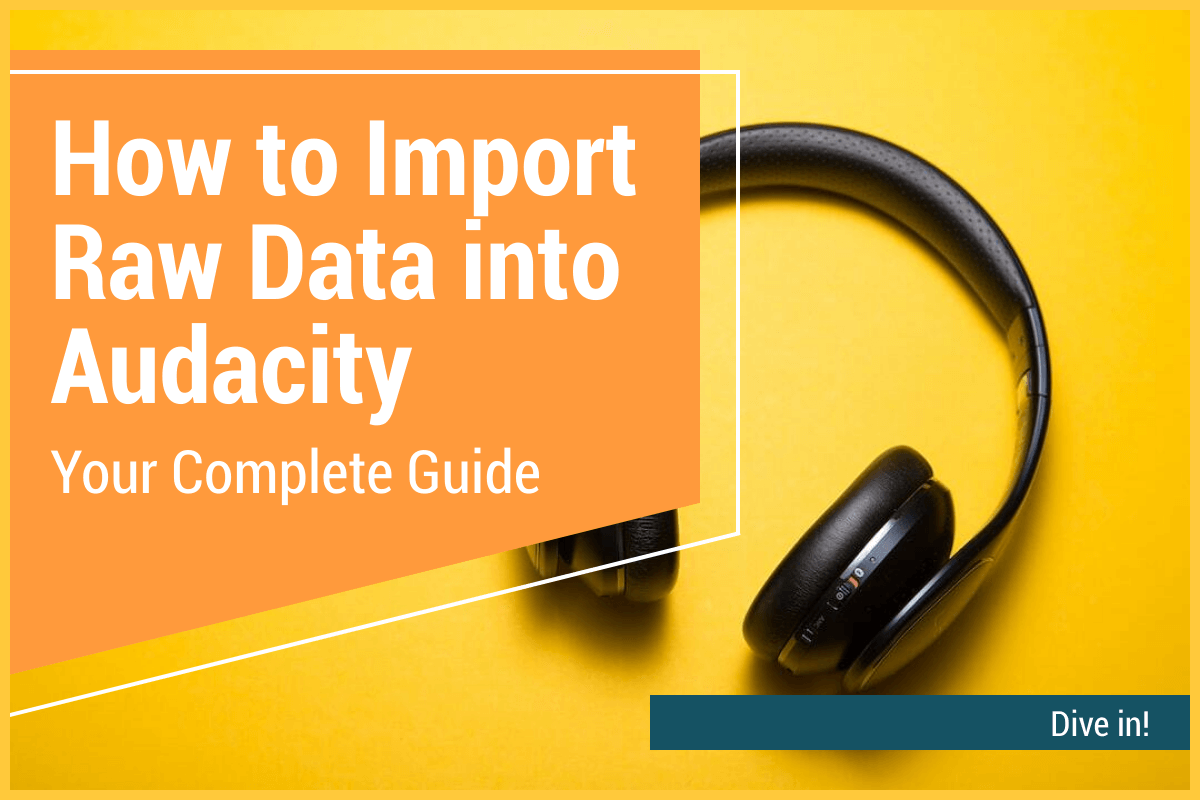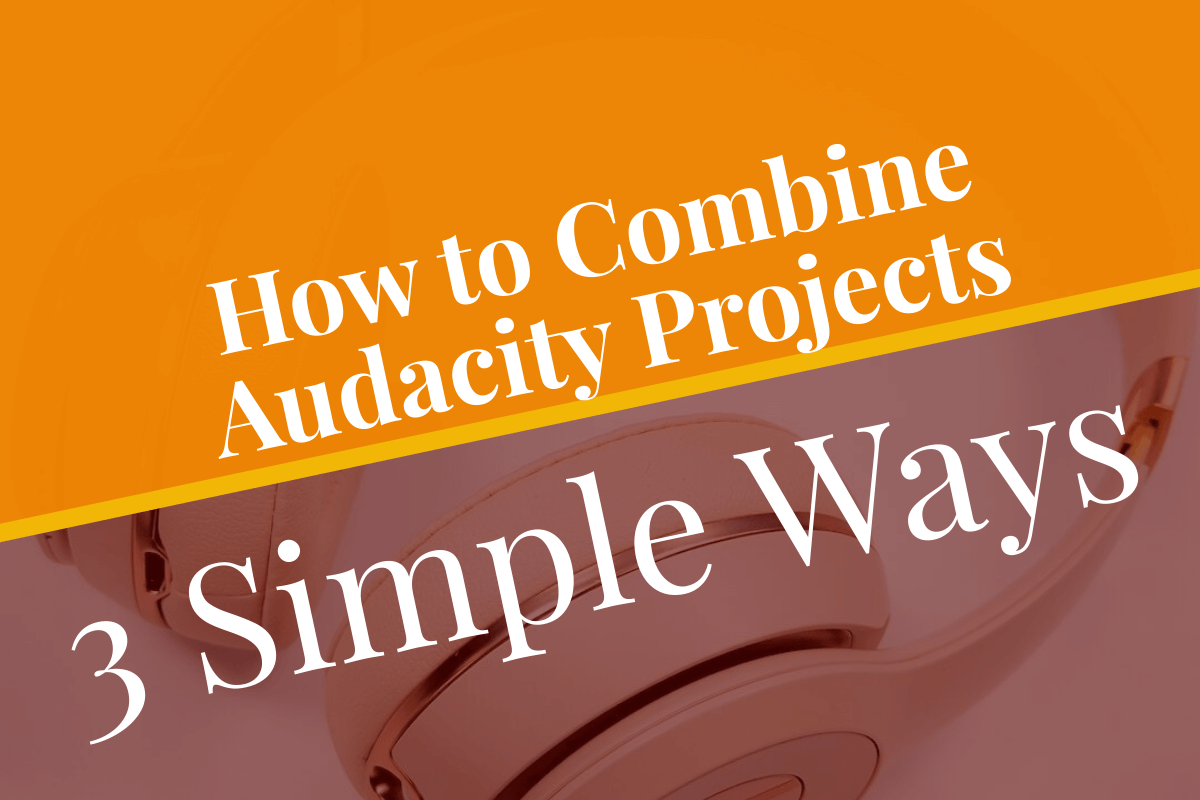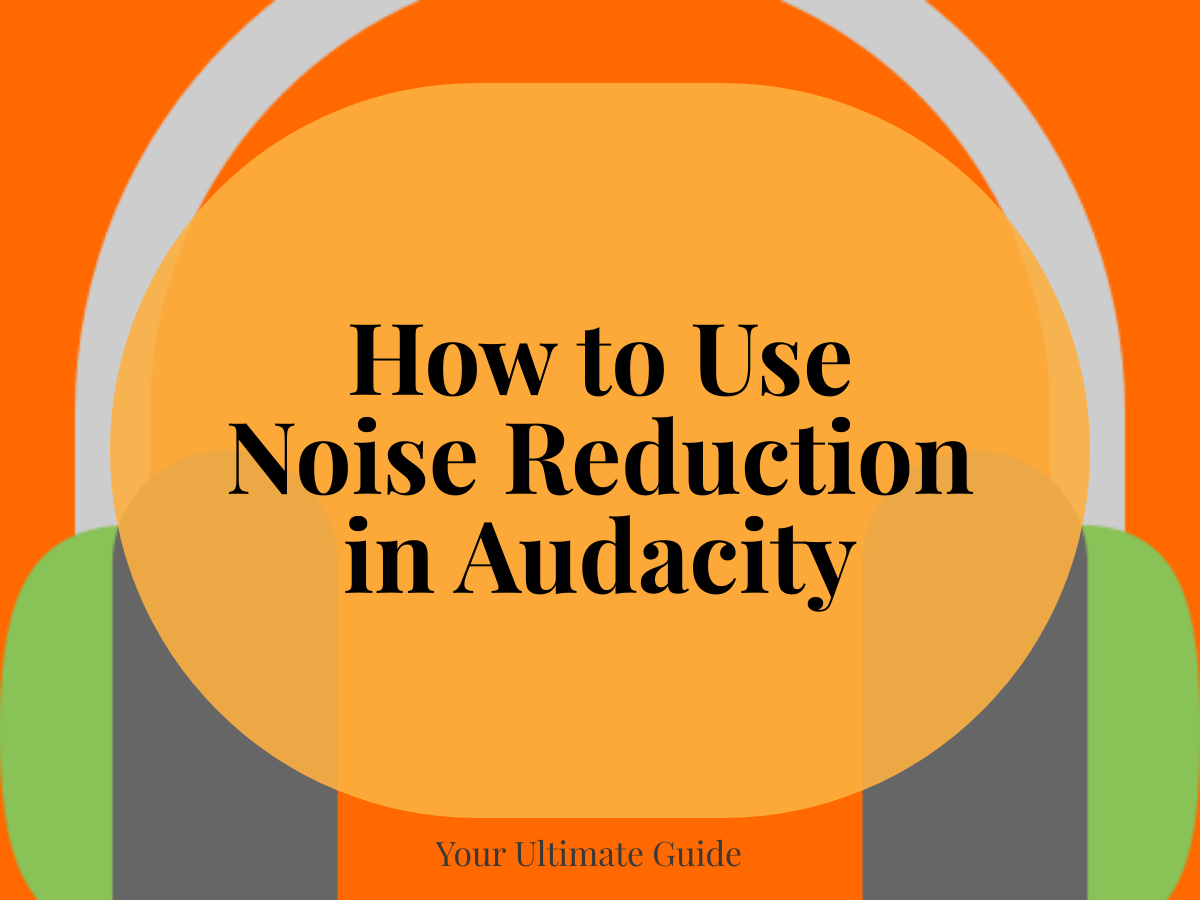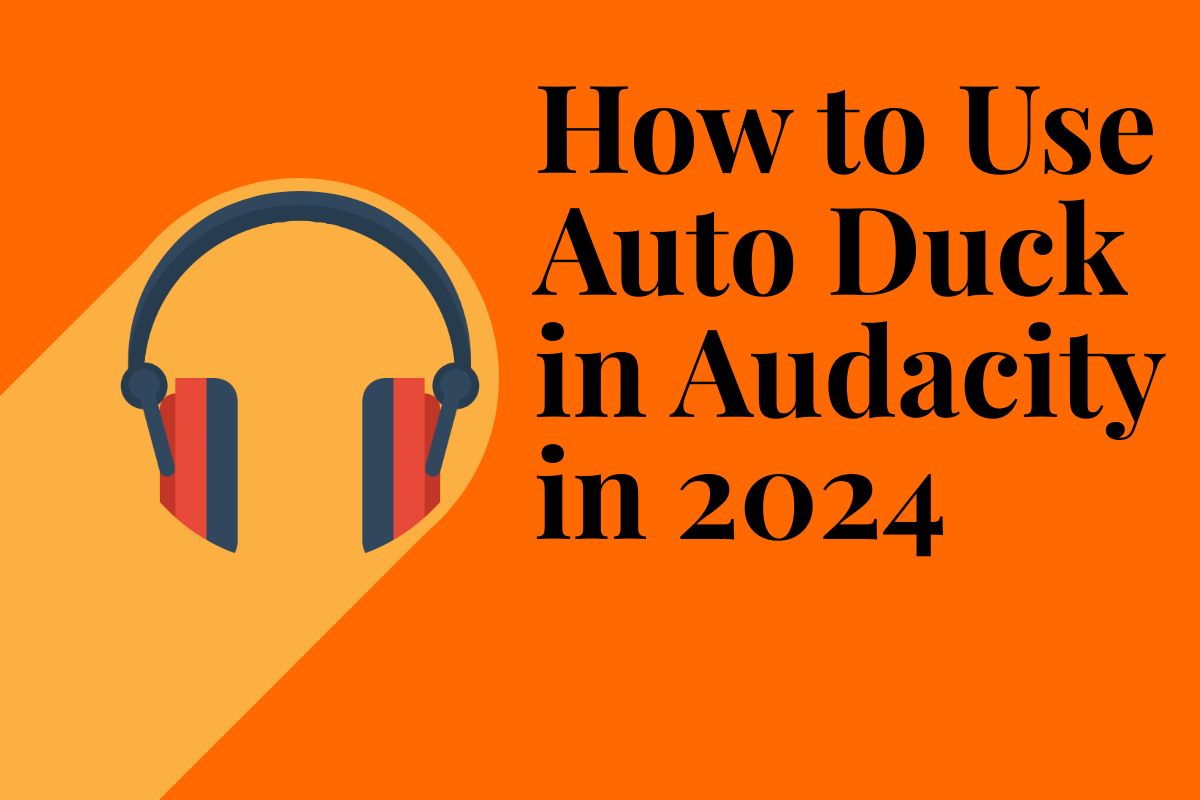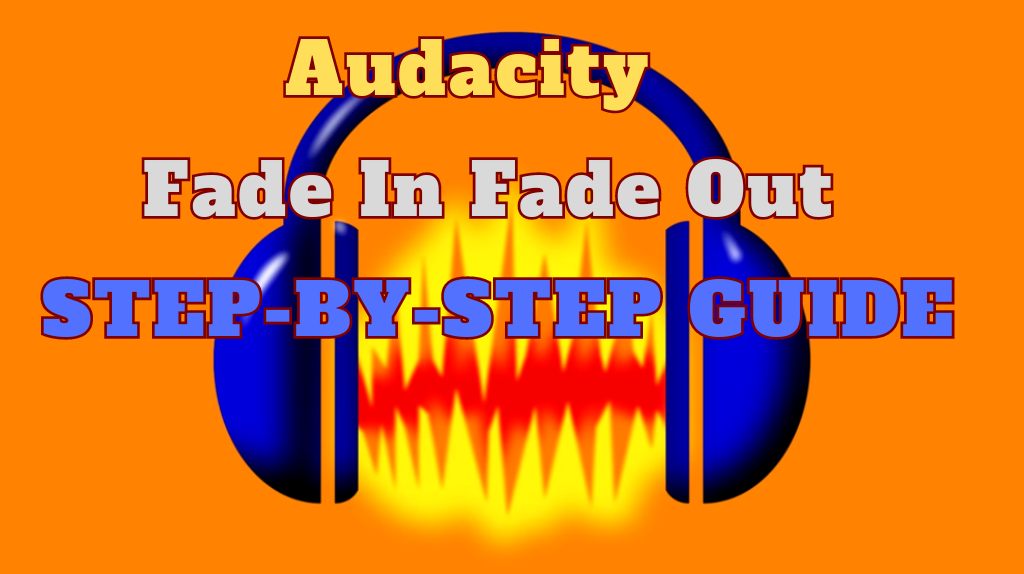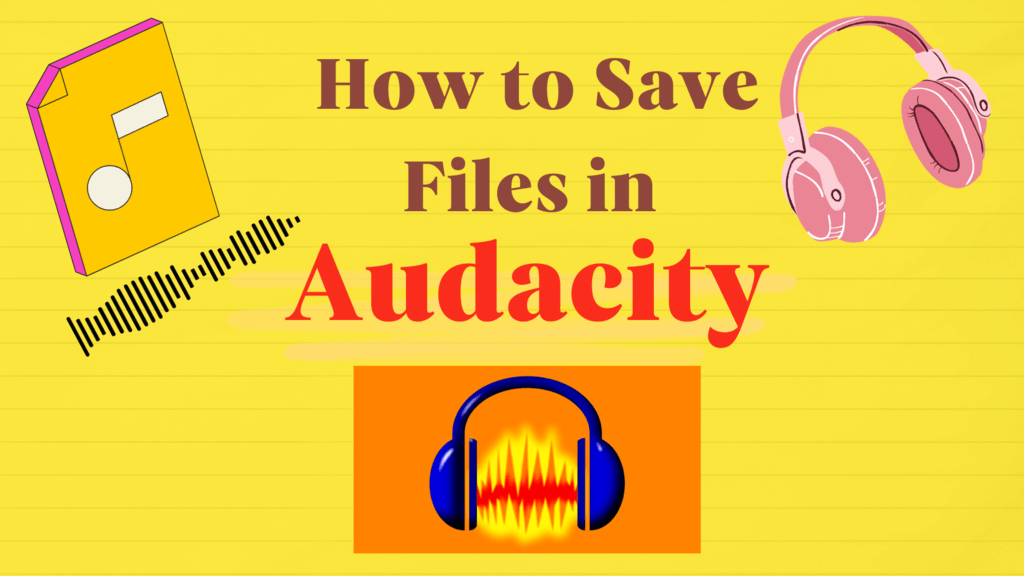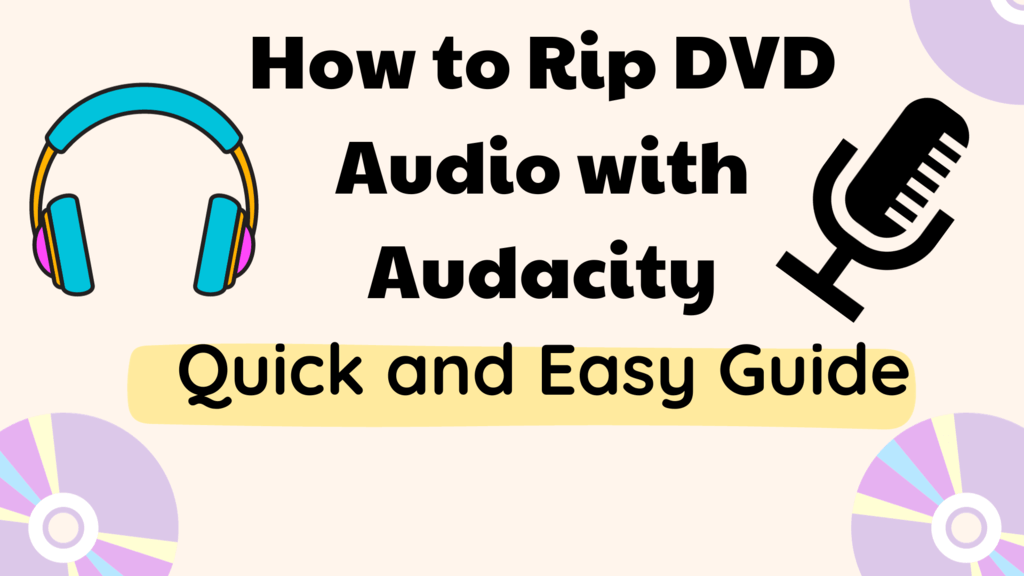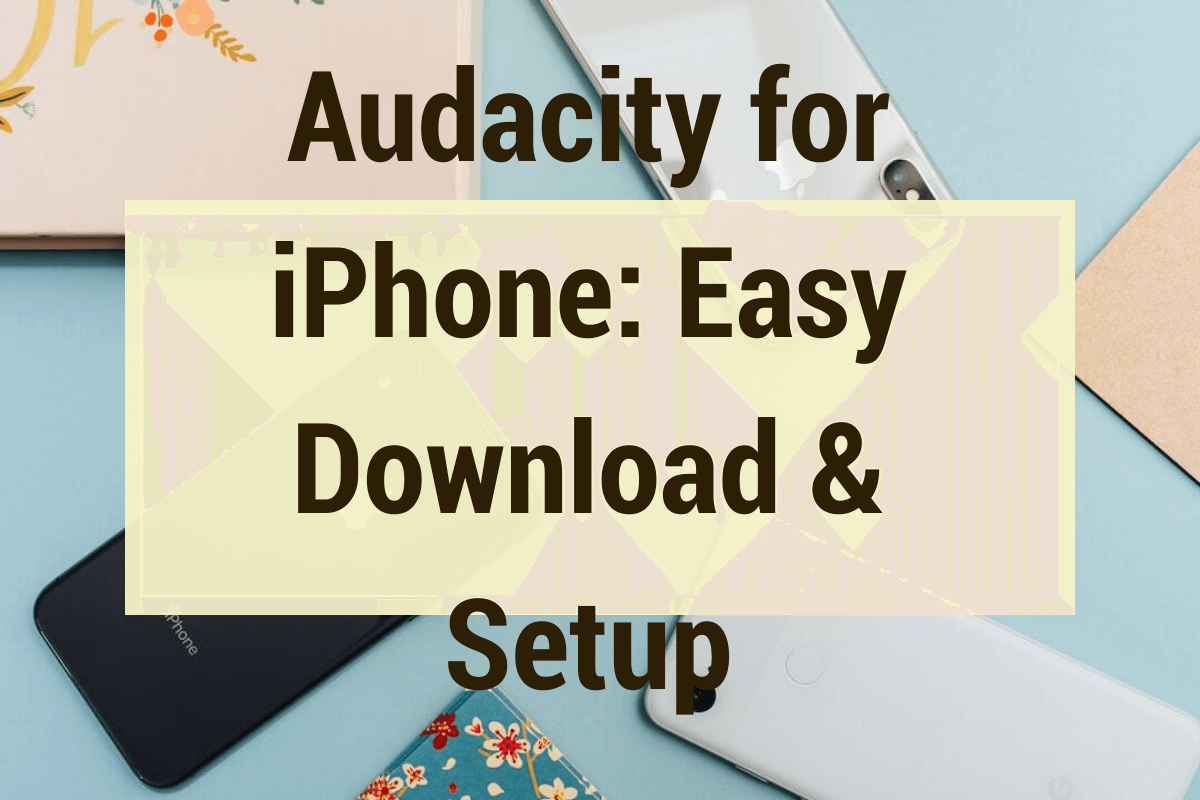How to Use Autotune Plugin in Audacity: Easy to Follow Guide
Discover how to use the Audacity Autotune plugin effectively! Explore its key features like retune speed, scale settings, humanize option, vibrato control, and input gain adjustment to tweak pitch, choose the scale, add variation, control vibrato, and adjust volume. Experiment with settings for the perfect vocal effect!